Solving Sad Servers — Part I
Unraveling server snags
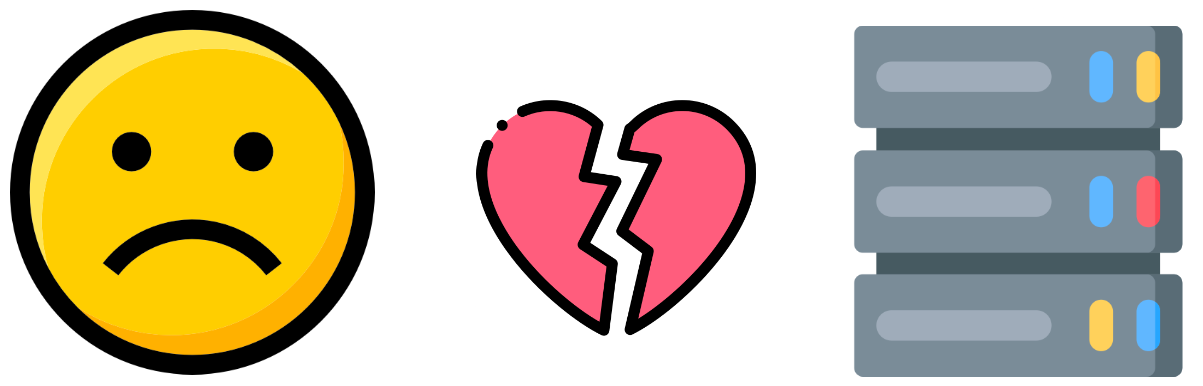
Recently, while finding ways to enhance my skills in troubleshooting and debugging servers, I came across sadservers.com. In this article, we’ll work on resolving server issues🐞🐞🐞
Problem 1:
A developer created a testing program that is continuously writing to a log file /var/log/bad.log and filling up disk. You can check for example with tail -f /var/log/bad.log. This program is no longer needed. Find it and terminate it.
Solution:
sudo lsof /var/log/bad.log
or
sudo fuser -v /var/log/bad.log
The first step is to identify the writing process to the log file. Command-line tools like lsof (list open files) or fuser (identify processes using files or sockets) are used to find out which process has the log file /var/log/bad.log open. And kill the process using sudo kill -9 PID
Problem 2:
There’s a web server access log file at /home/admin/access.log. The file consists of one line per HTTP request, with the requester’s IP address at the beginning of each line. Find what’s the IP address that has the most requests in this file (there’s no tie; the IP is unique). Write the solution into a file /home/admin/highestip.txt
Solution:
awk '{print $1}' /home/admin/access.log | sort | uniq -c | sort -nr | head -n 1 | awk '{print $2}' > /home/admin/highestip.txt
-
Extract the first field (which is the IP address) from each line of the access log file using
awk '{print $1}' /home/admin/access.log -
Sort the IP addresses in ascending order using
sort -
Count the occurrences of each unique IP address using
uniq -c -
Sorts the IP addresses based on the count in descending order, with the IP address that has the most requests at the top using
sort -nr -
Select the first line (which contains the IP address with the most requests) —
head -n 1 -
Extracts only the IP address from the selected line awk
'{print $2}' -
Finally, write the IP address to the file — /home/admin/highestip.txt
Problem 3
Alice the spy has hidden a secret number combination, find it using these instructions:
- Find the number of lines with occurrences of the string Alice (case sensitive) in the *.txt files in the /home/admin directory
- There’s a file where Alice appears exactly once. In that file, in the line after that “Alice” occurrence there’s a number. Write both numbers consecutively as one (no new line or spaces) to the solution file.
Solution:
grep -c 'Alice' /home/admin/*.txt
echo -n 411 > /home/admin/solution
grep Alice -A 1 /home/admin/1342-0.txt
echo 156 >> /home/admin/solution
-
Find the number of lines with occurrences of the string Alice in the
*.txtfile and add it to the solution -
Search for the matching lines along with the lines that follow the string “Alice” in the file
1342–0.txtand add it to the solution
Originally published on Medium
References: