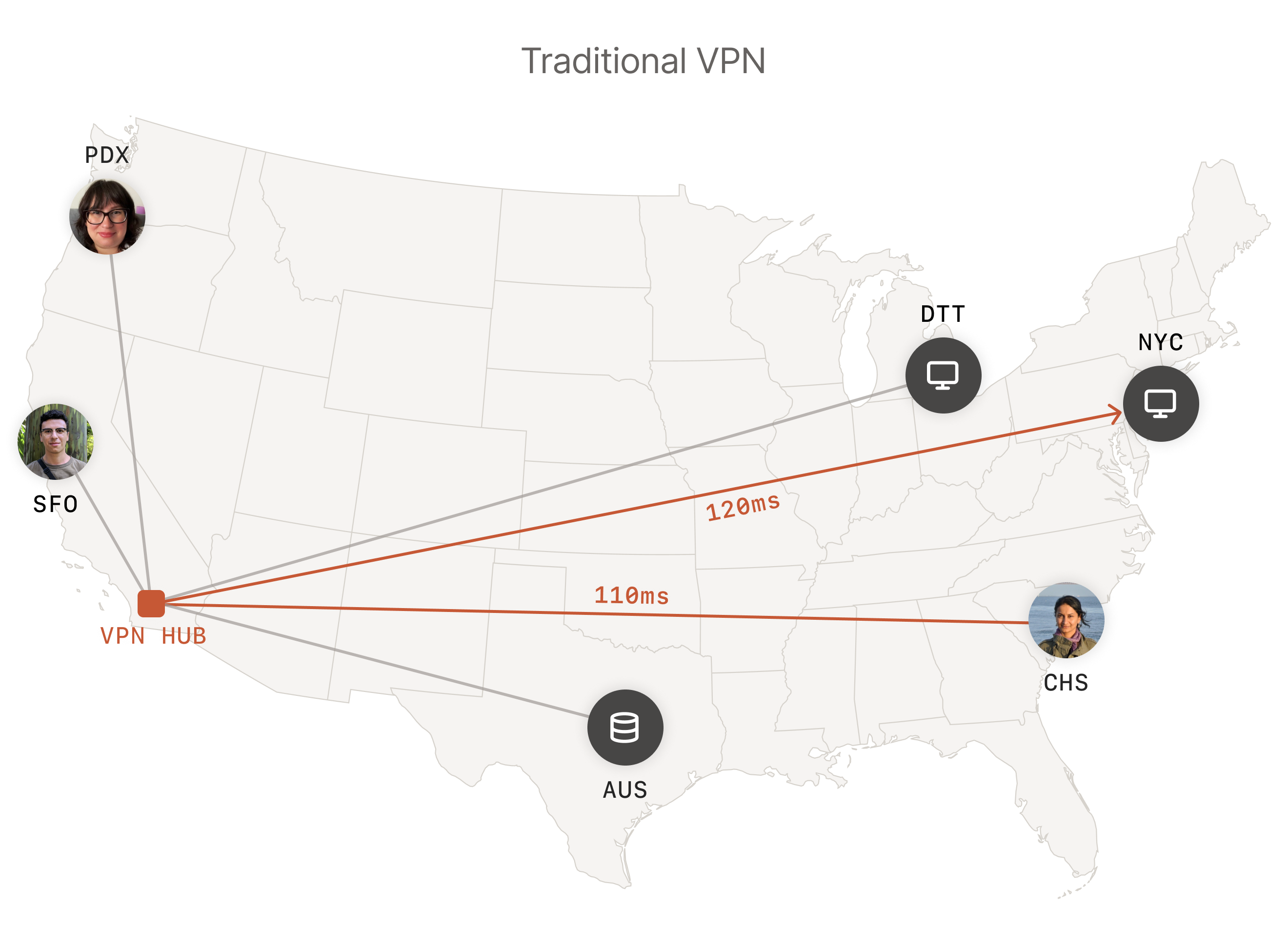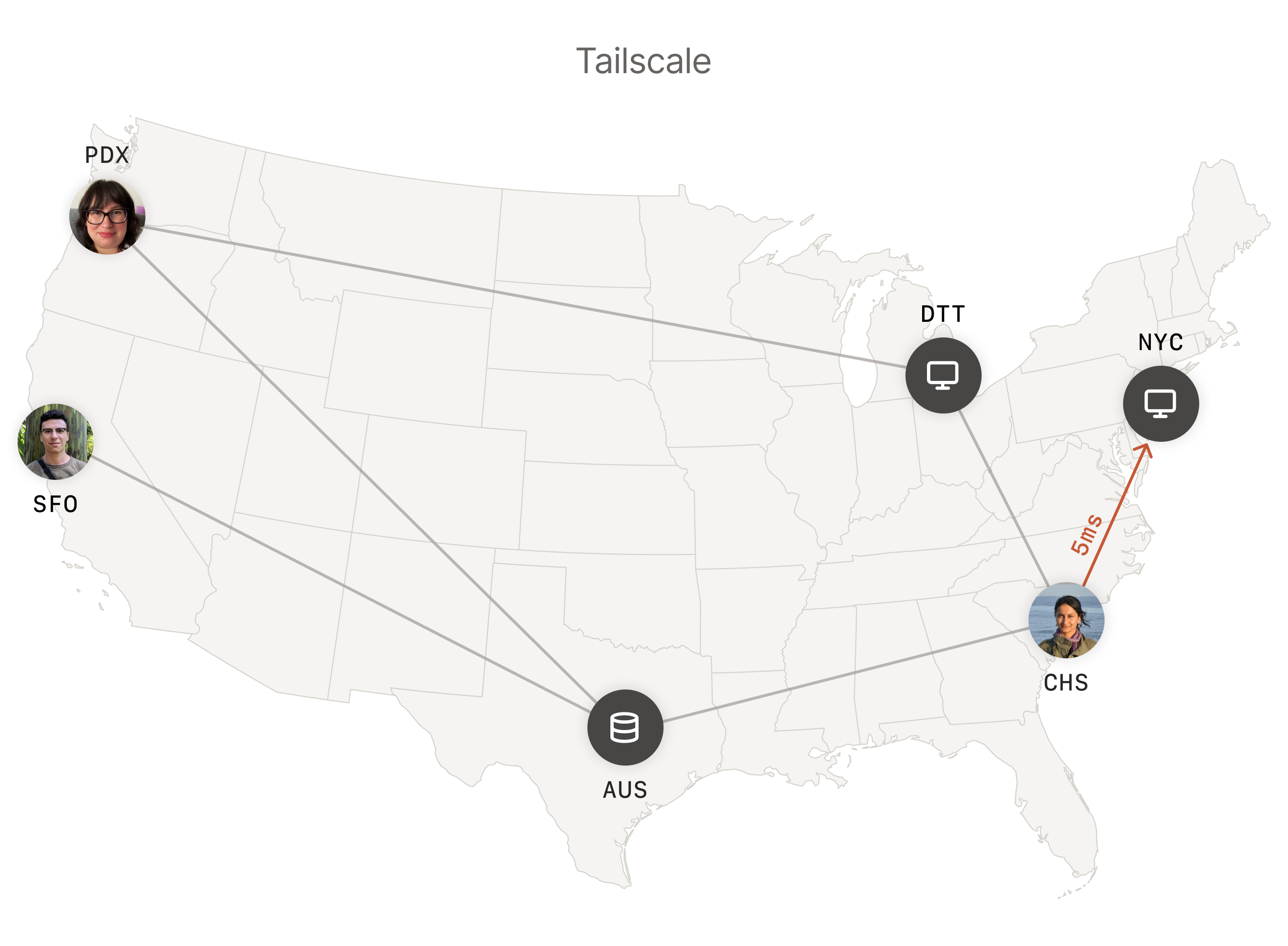Unlocking geo-restricted contents with Tailscale
Getting started with Mesh VPN using Tailscale

In this blog post, we will look at how to access geo-restricted content using Tailscale’s Mesh VPN concepts.
What is Tailscale?
Tailscale is a modern VPN solution built on top of the WireGuard protocol that simplifies creating and managing secure network access between devices. It uses a mesh networking approach, enabling encrypted peer-to-peer connections, each device can connect directly to other devices within the network, without needing a central server to route traffic.
How does Tailscale Mesh VPN work?
A traditional VPN creates a secure, encrypted tunnel between your device and a centralized VPN server hub. This tunnel allows your internet traffic to travel securely through the server, masking your IP address and encrypting your data.
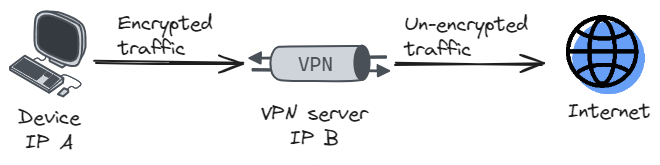
Tailscale uses a mesh VPN architecture, allowing direct, peer-to-peer connections between devices without a central VPN server. The Tailscale coordination server is used for authentication, key exchange, and device discovery. Once devices are authenticated and have discovered each other, they establish direct, peer-to-peer connections using Wireguard.
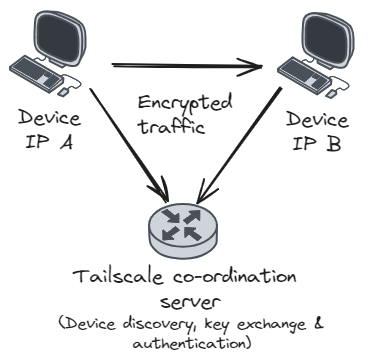
Tailscale supports many devices (Windows, Mac, Linux, iOS, and Android), and the installation process is pretty straightforward.
So how does it allow accessing geo-restricted content?
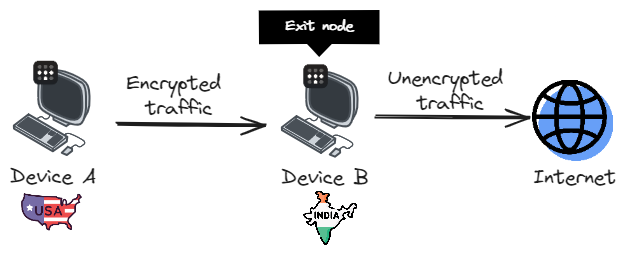
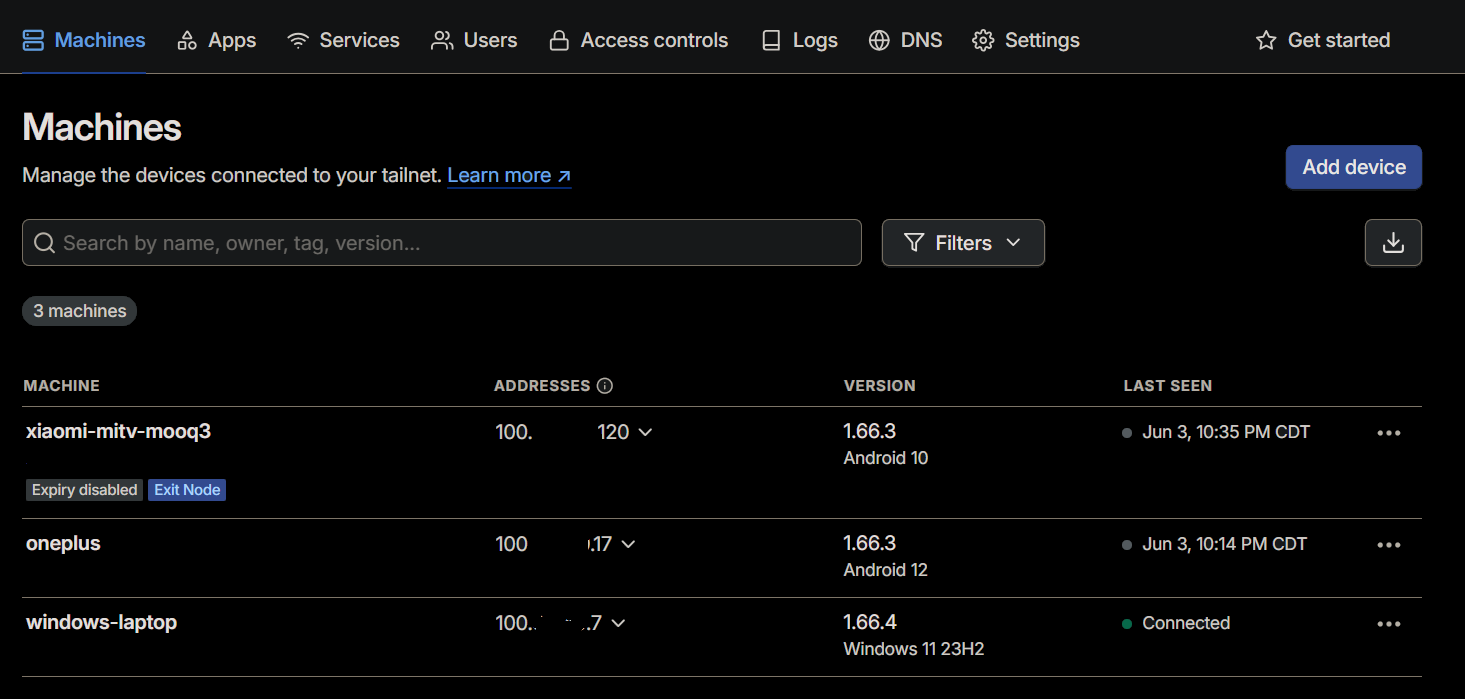
One of the many features of Tailscale is Exit nodes, an exit node is a device within the Tailscale network that routes traffic to the broader internet on behalf of other devices in the network. This is useful for scenarios where you want to use a specific network’s internet connection, such as accessing region-specific content or securing internet traffic through a trusted network.
References:
[1] https://tailscale.com/blog/how-tailscale-works
[2] https://tailscale.com/learn/understanding-mesh-vpns